
Why track the performance of your GBP Business Profile?
You’ve got a Google Business Profile and you want to know if it’s really doing the job. You don’t need to be an SEO expert for that. Just follow the right indicators… and don’t get lost in the wrong stats.
Here’s how to monitor your plug’s performance, without the headache:
1 - Indicators that really count
Google throws a lot of numbers at you... but there are 4 to watch out for :
 Calls → How many people have called you by clicking the "Call" button on your card?
Calls → How many people have called you by clicking the "Call" button on your card?
 Itineraries → How many people have clicked on "Itinéraire"?
Itineraries → How many people have clicked on "Itinéraire"?
 Visits to the website → Your page leads to your website?
Visits to the website → Your page leads to your website?
 Appearances in results → How many times your listing has appeared in Google.
Appearances in results → How many times your listing has appeared in Google.
These stats are available free of charge in your Google Business Profile dashboard.
Tips: Check these figures every month. What counts is progress. Not just the raw numbers.
2 - Look at the type of search
Google also shows you how people found you.
There are 2 types:
1) Direct searches → e.g. "Boulangerie Dupont" = people who know you.
2) Discovery searches → e.g. "Boulangerie Bordeaux" = people who discover you.
If you get a lot of discovery searches, it means your listing is doing the job locally. And that's a very good sign.
3 - Keep an eye on reviews (and ratings)
Customer reviews are branding + SEO + trust, all in one:
* Is your overall rating evolving?
* Are you receiving new reviews?
* Are you responding to them (quickly and well)?
Every well-written response = a little boost in Google's eyes, and it reinforces your image.
Think about automating your responses or receiving an alert as soon as a review is posted.(Yes, Local Shark does this  )
)
4 - Do you post regularly?
You can publish news, promotions and other information on your listing.
And it's totally underrated, yes, yes!
 Publishing once a week sends a signal to Google: "my listing is alive, active and up to date".
Publishing once a week sends a signal to Google: "my listing is alive, active and up to date".
You can check this easily in your GBP interface, or even better: automate it with a tool.
(ps: yes, Local Shark also does this)
5 - Too much trouble? Use a simple table (or a clever tool like Local Shark 😉
If you manage your own data, make yourself a small Google Sheet with 4 columns:
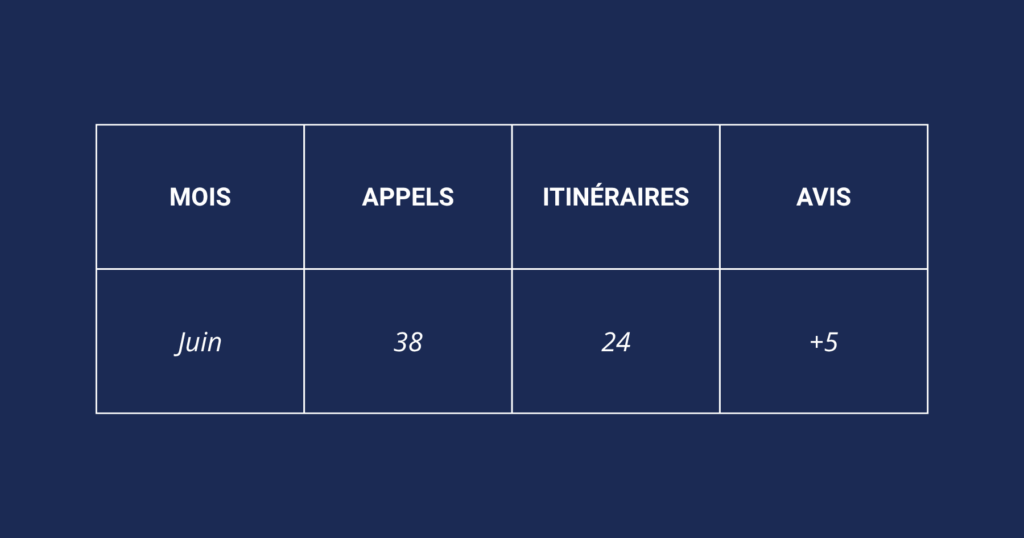
 Calls → How many people have called you by clicking the "Call" button on your card?
Calls → How many people have called you by clicking the "Call" button on your card? Itineraries → How many people have clicked on "Itinéraire"?
Itineraries → How many people have clicked on "Itinéraire"? Visits to the website → Your page leads to your website?
Visits to the website → Your page leads to your website? Appearances in results → How many times your listing has appeared in Google.
Appearances in results → How many times your listing has appeared in Google. )
) Publishing once a week sends a signal to Google: "my listing is alive, active and up to date".
Publishing once a week sends a signal to Google: "my listing is alive, active and up to date".
